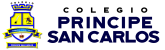2.2.4. Modificar un gráfico en Excel.
- Finalmente, mediante el icono del embudo podremos filtrar o modificar la información que aparece en nuestro gráfico.
- Esto es particularmente útil si quisiéramos modificar las series que mostramos en nuestro gráfico o si queremos modificar la cantidad de información mostrada.
- Al seleccionar el icono del embudo al lado de nuestro gráfico nos aparecerá un menú como el siguiente:

- Si hacemos clic sobre el icono sombreado en la imagen anterior veremos cómo podemos modificar los datos de entrada de la serie seleccionada.