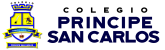2.2.4. Modificar un gráfico en Excel.
- Para modificar el gráfico que hemos creado podremos usar los 3 botones que aparecen a la derecha del gráfico y que nos permiten cambiar la configuración del gráfico y su apariencia.
- Por ejemplo, si hacemos clic en el botón con el símbolo «+» aparecerá un menú con los elementos del gráfico que podemos quitar o añadir. En la siguiente imagen vemos los elementos del gráfico que están automáticamente añadidos.